CYTRIX Users’ have the option of creating their own Payloads.
To do that, navigate to the “Payloads” section, and fill in the fields :
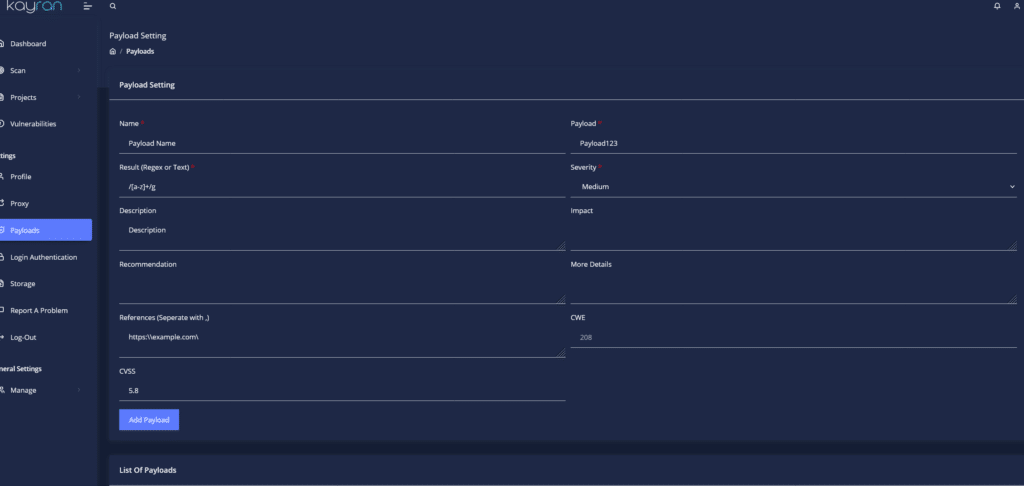
To enable it, toggle “Custom Payloads” on, in the “Settings” tab when initiating a New Scan :

That’s it! If CYTRIX has verified that the payload exists, it will be added to the Scan.
