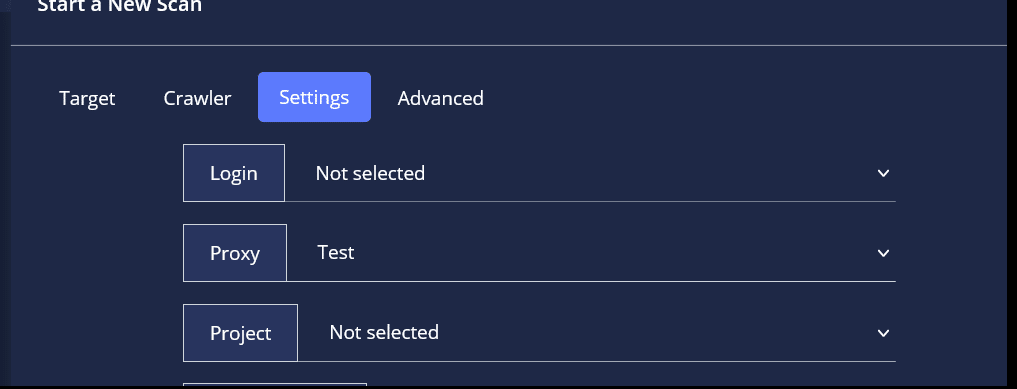When conducting a New Scan\Scans, you have the ability to pick and use your desired Proxy Profile.
To use them in your upcoming Scan\Scans, use the “Proxy” selection in the “Settings” tab:
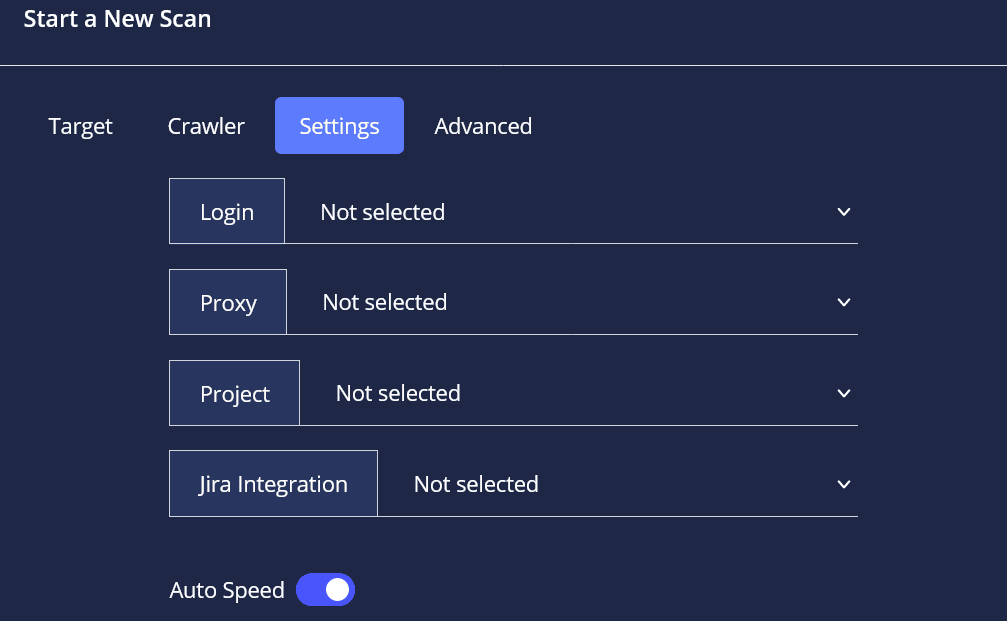
To create Proxies, please navigate to the Proxy Setting screen in the “Proxy” section, fill in the Fields (all required) and click on the “Add Proxy” below:
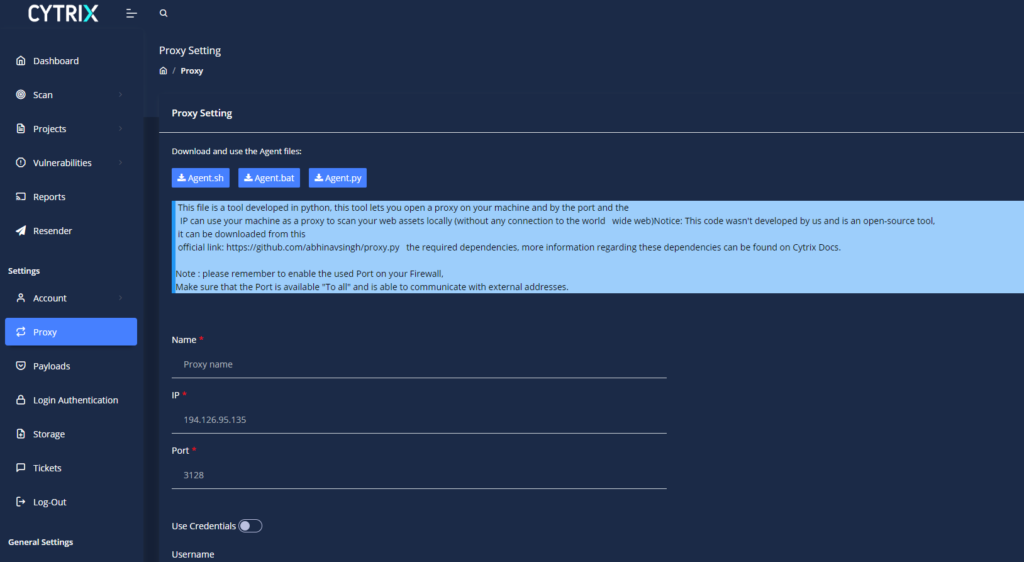
In case Credentials are needed for the Proxy, enable “Use Credentials” and fill the fields accordingly:
You can also download and use our Agent files which allows you to “open” a Proxy on your machine to be used by CYTRIX to scan your web assets locally:
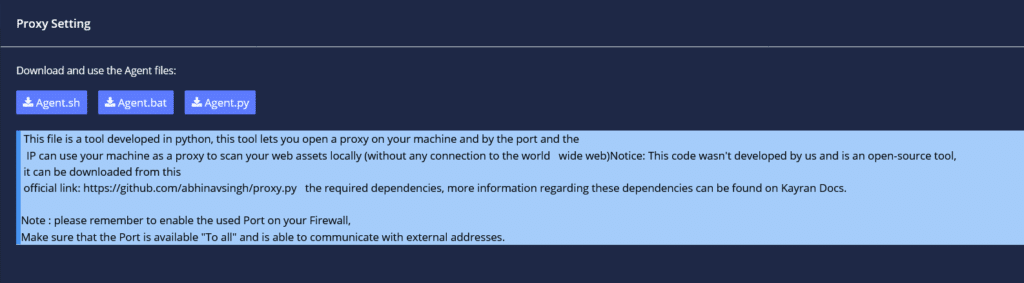
If you succeeded in doing so, the next line will be added below:
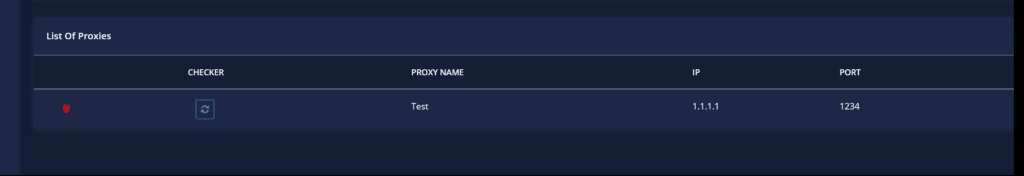
Use the “CHECKER” button to check your Proxy:
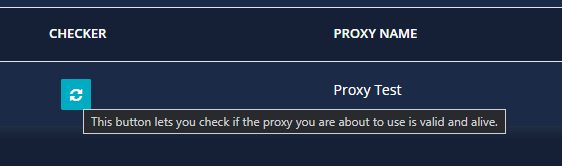
Notes :
- If a proxy can’t be used, and you use it anyway, the scan will be Aborted.
- Important: Make sure you Enable/Allow/Whitelist the Proxy you are using on your System.
Make sure to pick and set your Proxy before initiating a new scan: