Cytrix’s mission is to make penetration testing accessible for all, Individuals, Small and Large companies alike, Cytrix web application vulnerability scanner allows you to scan your web assets against a large pool of vulnerabilities, by using powerful automation in order to detect all of the security holes in your digital assets in the most professional, fast, and cost-effective way.
This is our promotional image site located in https://cytrix.io/, if you wish to know some more:
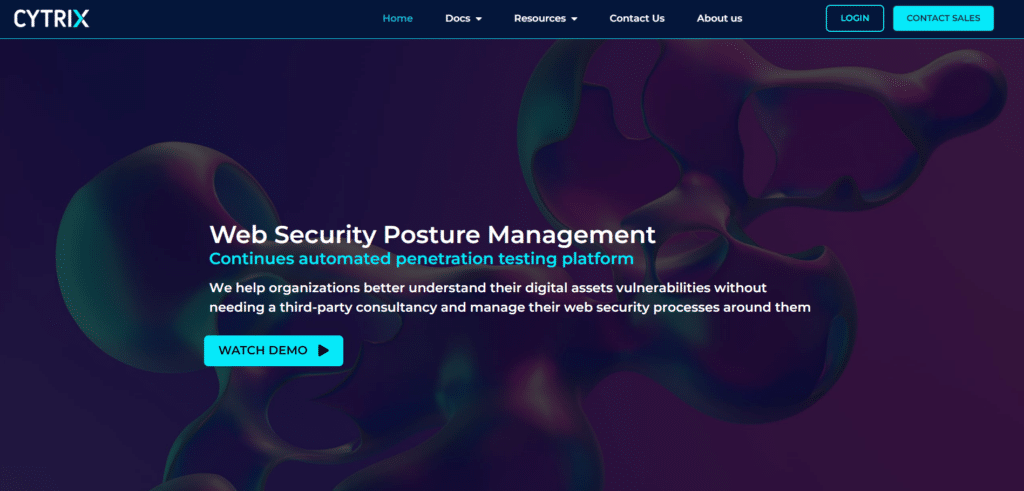
You can schedule a meeting with us and hear some more through “Request a Demo” at the top right of the page:
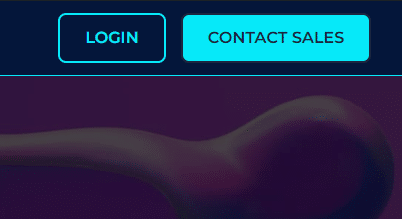
Top navigation bar:
- Expanding DOCS – allows you to navigate to our Support, API Documentation and our Release Notes.
- Expanding RESOURCES – allows you to navigate to our Blog, Vulnerabilities, Careers and FAQ (Frequently Asked Question).
- Contacting Cytrix.
- Logging to Cytrix Web Vulnerability Scanner.
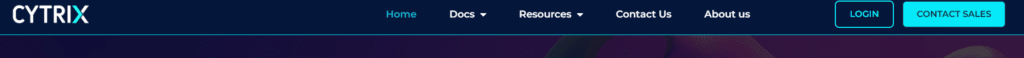
This is Cytrix’s tool main page, known as “Dashboard”:
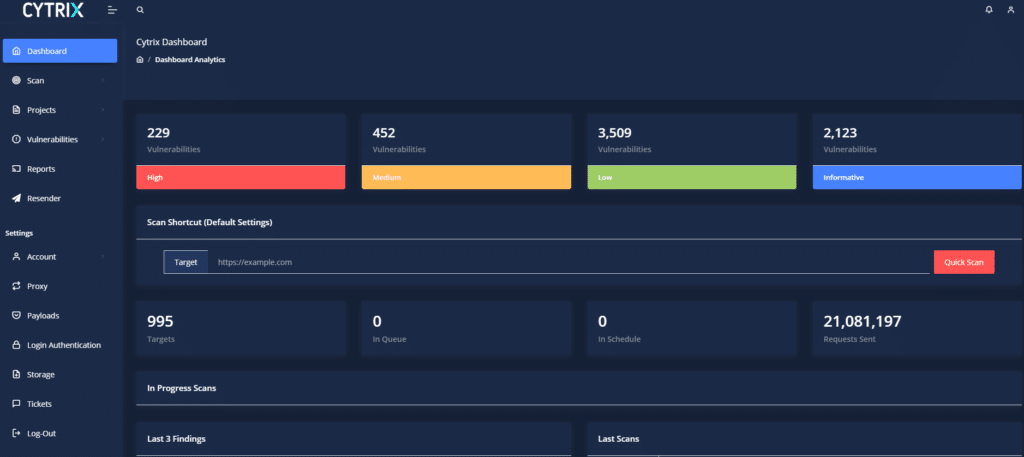
To your left, is the main menu, each section is divided into several Sections:
You can Add\Manage scans using the “Scans” section, add Projects, watching detected Vulnerabilities and more…
Using “Profile” and “Manage” sections will allow you to Edit and Manage everything from your Name and Password to other Users on your Server (assuming you are an Administrator):
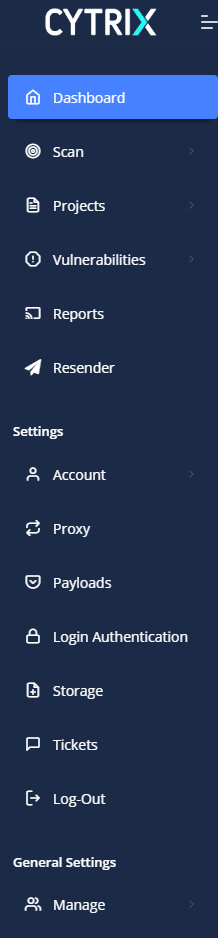
Note: For further explanation about the main menu and Dashboard please refer to Introduction to Cytrix’s Dashboard.
