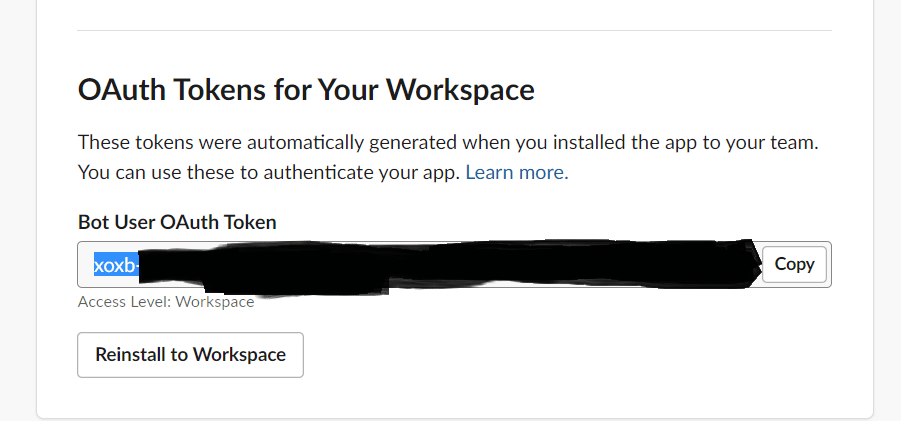We allow users to integrate and use Slack in CYTRIX.
To do so, navigate to “Integration” under “Manage” :

Then, fill in the required fields based on your Channel ID and OAuth Token :
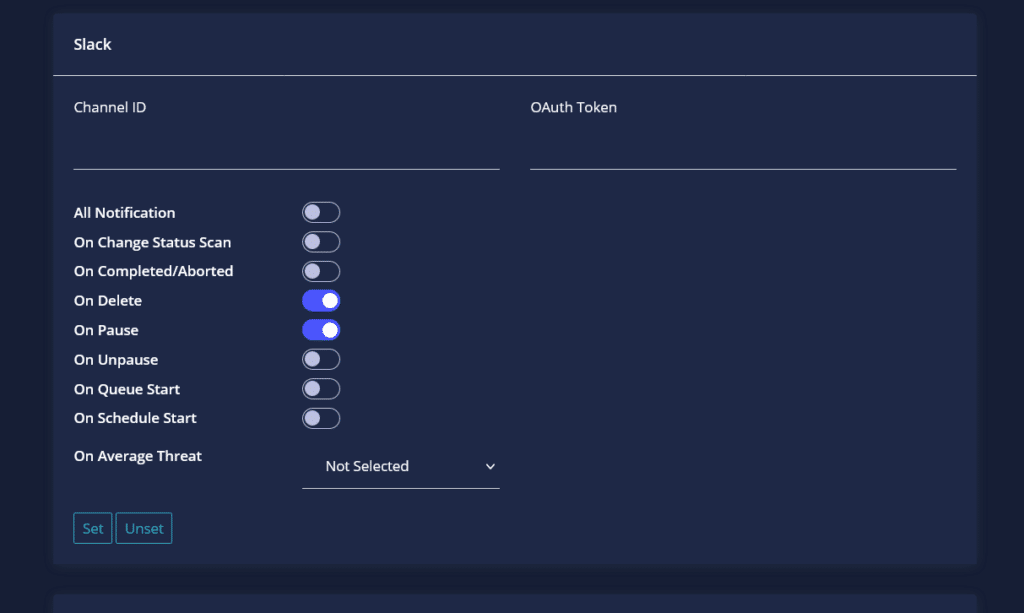
You can choose which events you want to receive notifications about, choosing “All Notification” means that you will get notified on all events.
Users can also choose the “On Average Threat” option based on the average severity of the vulnerabilities CYTRIX has detected.
Click on “Set” to save your preferences, and “Unset” to clear and cancel your preferences.
How to Find Your Channel ID in Slack
Next, you can find your Channel ID in the browser URL path similar to the Team ID.
- Open any web browser and log in to your Slack account.
- Now, go to your workspace main page and view the URL in the search bar at the top.
- The URL looks ends with a C and letters. This part of the path represents your Slack Channel ID.
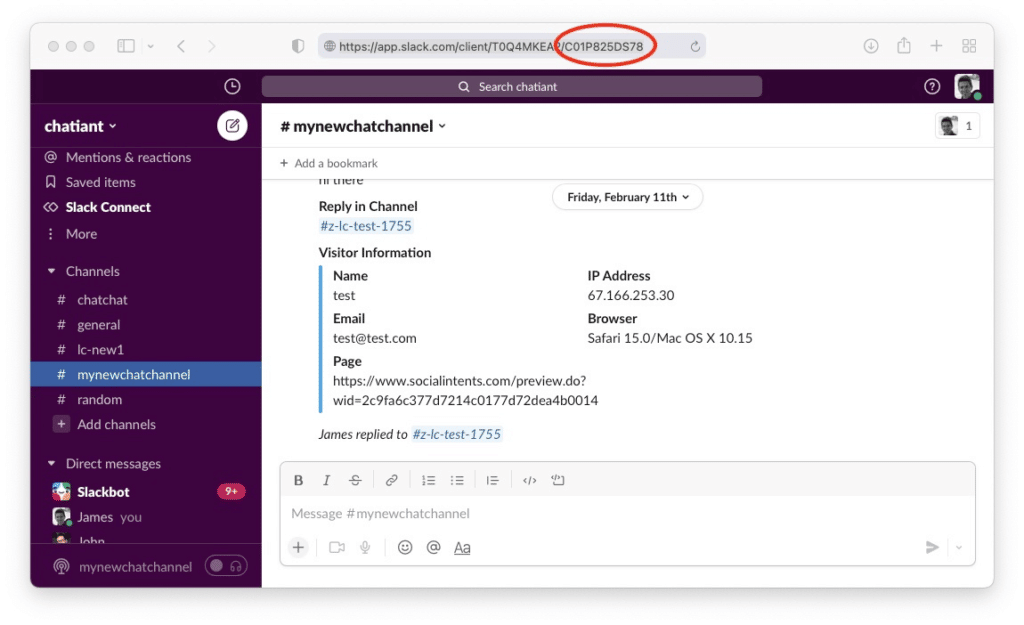
How to Find Your OAuth Token
Please refer to https://api.slack.com/authentication/basics and follow the guide to create and install the app on your Slack account.
Go to “OAuth & Permissions“
These are the Scopes you will need :
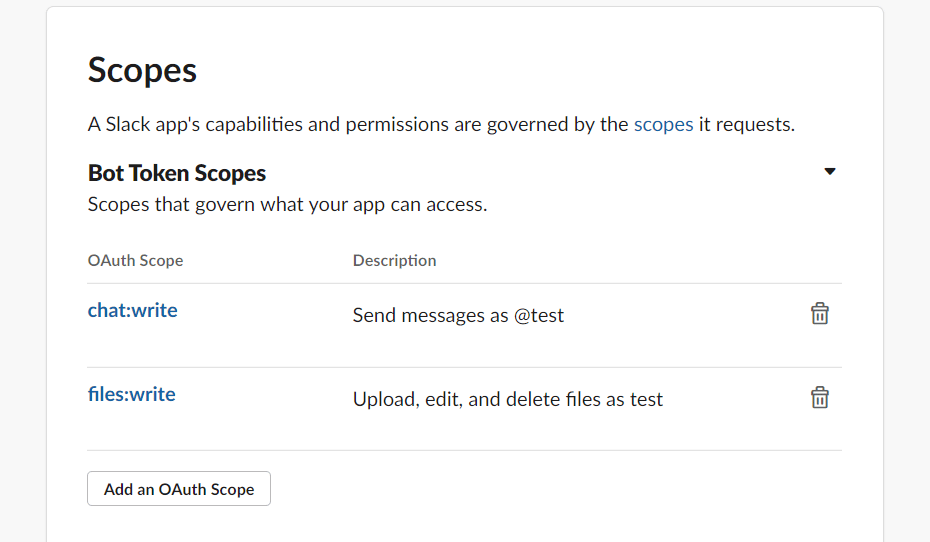
Then, your token will appear below :