Encountered a False detection? No worries!
You are able to report potentially false detections that CYTRIX may present.
There are two ways to do that.
First navigate to a certain Scan/Target, choose the desired Vulnerability, click its “dropdown” menu (…) and click on “Mark as FP”:

Or, you can click on the requested Vulnerability to get to a page detailing the Vulnerability (how to view the scan’s vulnerabilities) :
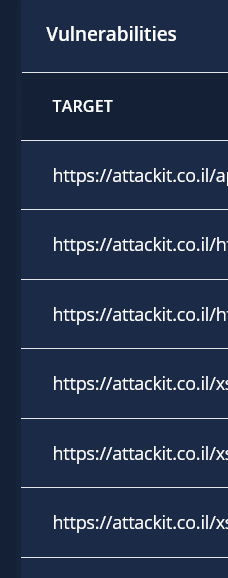
Scroll down to the bottom of the page and click the “Mark as FalsePositive” button :
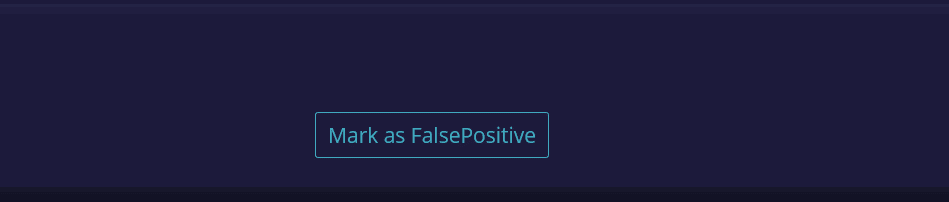
That’s it, this specific vulnerability won’t be exported when you will export your report and will be Removed from the scan results.
It is important for you to report any false detection, this is a major key in improving our product for you!
Thank you so much for your cooperation, and for helping us make CYTRIX better.
